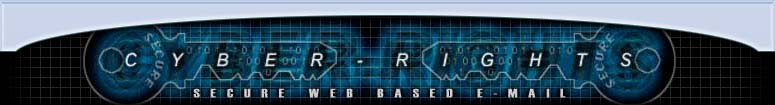Cyber-Rights.Net Outlook Plugin
Cyber-Rights.Net Outlook IMAP Plugin Launched!
Premium Cyber-Rights users are now able to use secure IMAP access through their favourite desktop
email clients. Please note that the IMAP service has an additional cost. But users will be able
to send and receive email securely with their Cyber-Rights account using Outlook, Thunderbird,
Mail for OS X and more.
Information on IMAP Access for Cyber-Rights.Net (includes instructions for multiple clients) is
available through:
Online Help - IMAP Access Information
Through these pages you can find information on how to setup Cyber-Rights IMAP access for Eudora,
Mac OS X Mail, Netscape, Outlook 2000, Outlook XP & 2003, Outlook Express, and Thunderbird. You
can also find information about how to send cyber-rights mail using these clients as well as
information on how to read encrypted cyber-rights mail through these clients. Encryption
software such as PGP, PGPI, Enigmail, GNU privacy Guard may be needed if you are not using
Outlook.
Information about the Outlook Plugin for Cyber-Rights.Net is available through:
Online Help - Outlook Plugin Information
Cyber-Rights for Outlook allows Cyber-Rights users to generate and verify digital
signatures, and send/receive encrypted email from their desktop using Outlook. Cyber-Rights for
Outlook is currently free to download and use for Cyber-Rights accounts with Premium and IMAP
subscriptions. This software is compatible with Outlook 2000, Outlook XP, and Outlook 2003.
The Outlook Plugin for Cyber-Rights.Net can be downloaded through:
https://www.cyber-rights.net/download/Cyber-RightsForOutlook-2.2.0.198-setup.zip
Additional Help
Once enabled, premium users with IMAP enabled will be able to access their IMAP settings using the
preferences menu through the web mail accounts. Additionally, if the users click on the help section
within the Cyber-Rights web mail system they will get access to the pages mentioned above.
Outlook plug-in users are able to click on the cyber-rights logo that shows up in the plug-in,
click on help and get cyber-rights branded help for the plug-in setup.
|